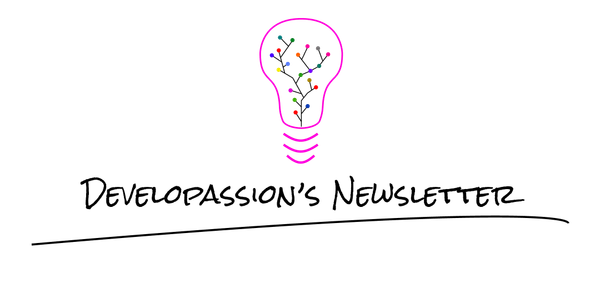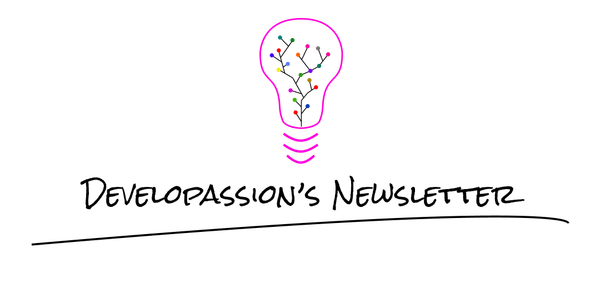Adding missing GPG keys for apt-get on WSL
How to add missing GPG keys when using WSL

TL;DR: Retrieve the keys manually using:
curl -sL “https://keyserver.ubuntu.com/pks/lookup?op=get&search=0xKEY_HASH_GOES_HERE" | sudo apt-key add
Recently, I’ve stumbled upon an issue where some GPG keys were not available. Usually the solution to that is to directly use apt-key to retrieve those keys.
For example:
sudo apt-key adv --keyserver keyserver.ubuntu.com --recv-keys 112695A0E562B32A
Unfortunately (at least on my version of WSL), there seems to be an issue with it; the command fails with:
...
gpg: connecting dirmngr at ‘/tmp/apt-key-gpghome.H755AH9Xn5/S.dirmngr’ failed: IPC connect call failed
gpg: keyserver receive failed: No dirmngr
Obviously, installing dirmngr should fix it but it doesn’t work once installed.
Since I don’t really have time to get into this further (I’m pretty sure that there are known solutions to this under WSL: https://github.com/sbt/sbt/issues/4261), I looked for alternatives.
I found the following:
curl -sL “https://keyserver.ubuntu.com/pks/lookup?op=get&search=0xKEY_HASH_GOES_HERE" | sudo apt-key add
Basically we’re just downloading the key ourselves using curl and passing it to apt-key so that it can add it.
Time to get back to what I was trying to do in the first place.. What was it already? ;-)
About Sébastien
I'm Sébastien Dubois, and I'm on a mission to help knowledge workers escape information overload. After 20+ years in IT and seeing too many brilliant minds drowning in digital chaos, I've decided to help people build systems that actually work. Through the Knowii Community, my courses, products & services and my Website, I share practical and battle-tested systems. You can follow me on X 🐦 and on BlueSky 🦋.
I am an author, founder, and coach. I write books and articles about Knowledge Work, Personal Knowledge Management, Note-taking, Lifelong Learning, Personal Organization, and Zen Productivity. I also craft lovely digital products.
If you want to follow my work, then become a member and join our community.
Ready to get to the next level?
If you're tired of information overwhelm and ready to build a reliable knowledge system:
- 🎯 Join Knowii and get access to my complete knowledge transformation system
- 📚 Take the Course and Master Knowledge Management
- 🚀 Start with a Rock-solid System: the Obsidian Starter Kit
- 🦉 Get Personal Coaching: Work with me 1-on-1
- 🛒 Check out my other products and services. These will give you a rock-solid starting point for your note-taking and Knowledge Management efforts