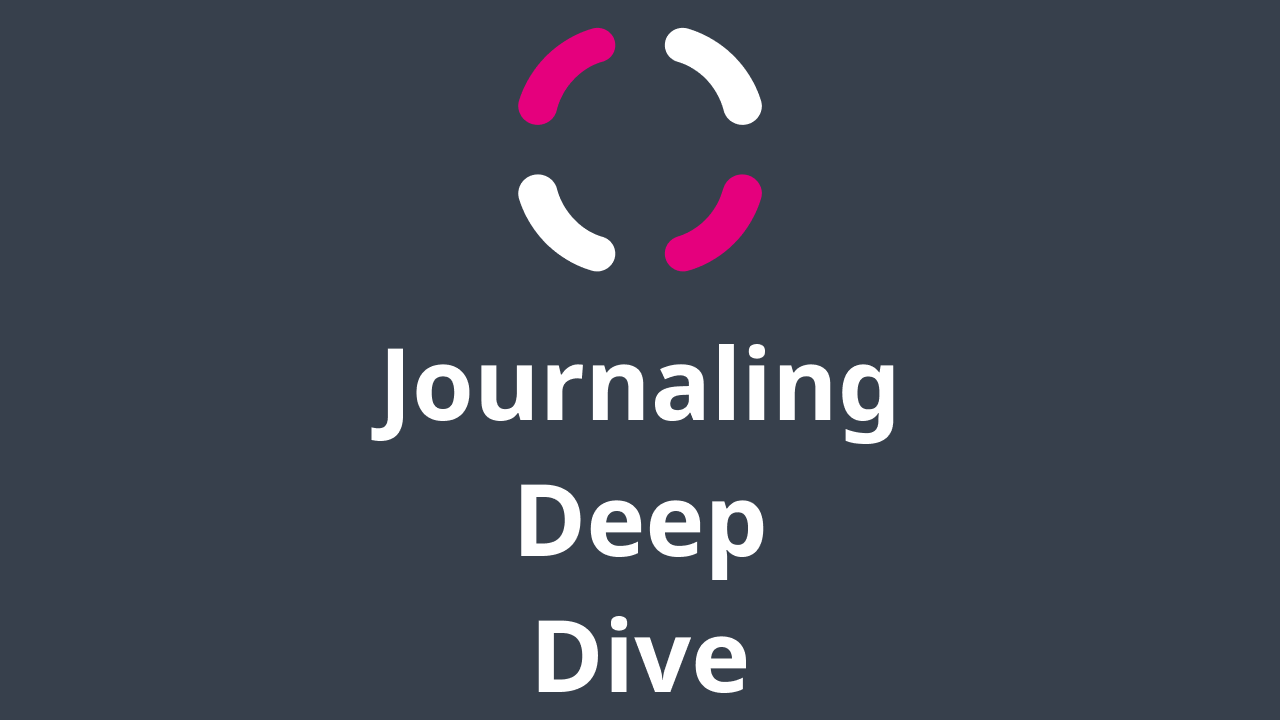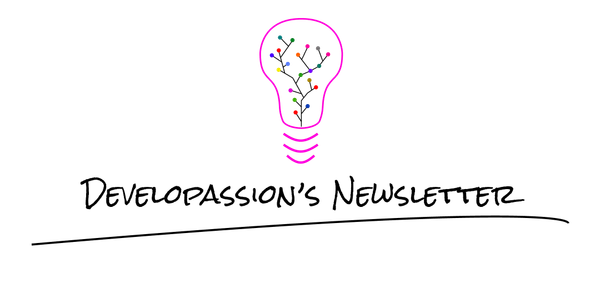Tip of the day: using capture groups and back references to search and replace in IntelliJ
Using capture groups and back references to search and replace in IntelliJ
Yesterday, I wanted to fix a small issue across a codebase: for some reasons, previous developers thought it was a good idea to use a lowercase ‘l’ (L) in all of the unit tests in order to define Long values.
Here’s an example:
calculator.add(1l);
The issue with this is that it is unreadable and it is tiresome have to guess whether it is 1 or 11. It’s not a big issue, but it annoyed me enough to want to quickly fix it in the whole codebase.
Luckily, I could make use of IntelliJ’s search & replace functionality. To find all the occurrences, I’ve used the following regular expression:
(\d)(l)
With it, I simply look for all numbers directly followed by a ‘l’ (L).
Finding the occurrences was quite easy and as a matter of fact, replacing is also very easy to do, thanks to the capture group back-reference support of IntelliJ.
Here’s the replacement string that I’ve used to fix it everywhere easily:
$1L
The $1 refers to the first capturing group of the search regular expression. This basically tells IntelliJ to use the value of the first capturing group (which would be “1” in my example above) and replace the rest with “L”.
Problem solved! :)
You can learn more about this feature here: https://www.jetbrains.com/help/idea/tutorial-finding-and-replacing-text-using-regular-expressions.html#capture_groups_and_backreference
That's it for today! ✨
About Sébastien
I'm Sébastien Dubois, and I'm on a mission to help knowledge workers escape information overload. After 20+ years in IT and seeing too many brilliant minds drowning in digital chaos, I've decided to help people build systems that actually work. Through the Knowii Community, my courses, products & services and my Website, I share practical and battle-tested systems. You can follow me on X 🐦 and on BlueSky 🦋.
I am an author, founder, and coach. I write books and articles about Knowledge Work, Personal Knowledge Management, Note-taking, Lifelong Learning, Personal Organization, and Zen Productivity. I also craft lovely digital products.
If you want to follow my work, then become a member and join our community.
Ready to get to the next level?
If you're tired of information overwhelm and ready to build a reliable knowledge system:
- 🎯 Join Knowii and get access to my complete knowledge transformation system
- 📚 Take the Course and Master Knowledge Management
- 🚀 Start with a Rock-solid System: the Obsidian Starter Kit
- 🦉 Get Personal Coaching: Work with me 1-on-1
- 🛒 Check out my other products and services. These will give you a rock-solid starting point for your note-taking and Knowledge Management efforts