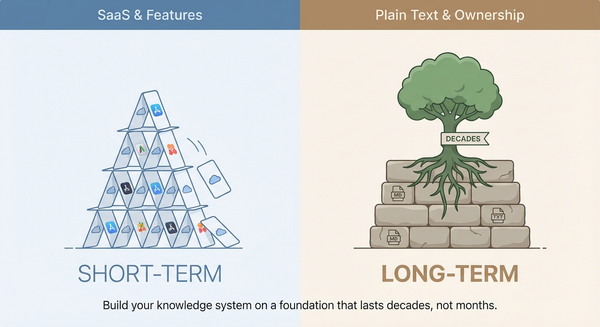DeveloPassion's Newsletter 194 - AI Master Prompts 🤖
A newsletter discussing AI, Knowledge Work, Knowledge Management Systems, Zen Productivity, Personal Organization, and everything in between!
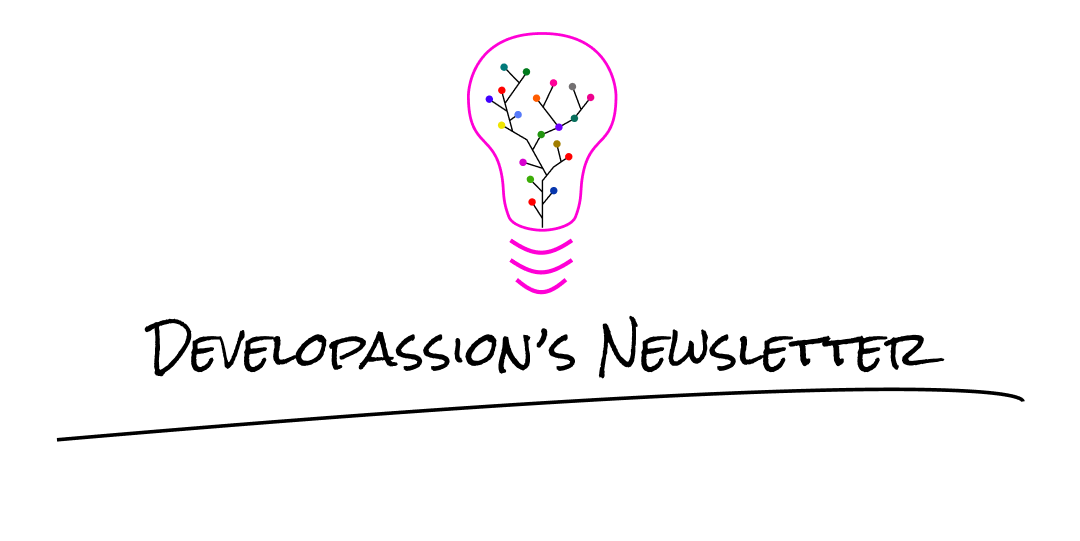
Hello everyone! I’m Sébastien Dubois, your host. You’re receiving this email because you signed up for DeveloPassion’s Newsletter. Thank you for being here with me ✨
If you enjoy this, please forward it to your friends 👍. If this email was forwarded to you, then don’t forget to subscribe and become a supporter. You can also follow me on X, Bluesky, and Mastodon.
Welcome
Another week, another newsletter! I hope that you all had a great one 🤩
This week has been pretty exciting. I hit $140 Monthly Recurring Revenue (MRR) with Knowii! 🎉 After about a month, the cost of the community platform is almost covered by memberships. If this trend continues, I'll be able to focus even more time on building value for the community. That's really encouraging!
I also recorded the first Knowii Community live stream on AI Master Prompts. It was a blast! Creating content live for the community is something I really enjoy.
Oh, and I visited the Mundo Pixar experience in Brussels (honestly, quite disappointing), but the tour of the Atomium and the Belgian waffle afterwards made up for it 😅

Alright, let's gooooo 🚀
This Week's Highlights
- AI Master Prompts: How to create your perfect AI assistant
- Obsidian (Data)Bases: The new built-in database feature
- Knowii growth and first live session
- New resources and tools
Before You Go Any Further
I want to reach more people. Got 60 seconds? Then share the link with one friend/colleague who would benefit from joining us! And of course, don't forget to also mention the Knowii Community ❤️
And if you bought some of my products or courses? Then please leave a rating/review. It really helps a lot ❤️
The Lab 🧪
This week was all about AI and community building!
The highlight was definitely recording the first Knowii Community live session on AI Master Prompts. During this session, I shared my ideas about how to approach the creation of a personalized AI assistant that truly understand you and your work. The recording is now available as a standalone product for those who couldn't make it: https://www.store.dsebastien.net/l/knowii-ai-master-prompt

What I love about this approach is that it goes far beyond simple prompting. It's about creating a digital extension of yourself that can help with knowledge work, content creation, decision-making, productivity, and much more.
I also continued inviting people to Knowii and onboarding new members. The community is growing steadily, and the energy is amazing! Seeing knowledge workers connect and share their experiences is exactly what I envisioned when I started this project. And this is just the beginning ❤️
AI Master Prompts
If you're like me, you've probably experimented with AI tools like ChatGPT, Claude, Gemini or Deepseek. But have you also felt like you're starting from scratch with every conversation? That's where "AI Master Prompts" come into the picture.
An AI Master Prompt is essentially a combination of background information and rules that turn any Large Language Model (LLM) into a personalized AI assistant. That master prompt tells the AI everything it needs to know about you, your work, your goals, your preferences, etc. Think of it as "programming" your own personalized AI assistant.
During the Knowii live session, I covered various ideas: AI, Large Language Models (LLMs), AI Prompts, Prompt Engineering, AI Assistants, AI Master Prompts (including how to craft one). I ended the session with a demo of my current AI writing assistant, and discussed my ideas and plans for future improvements.
I find AI Master Prompts particularly interesting and valuable. In the coming weeks, I'll further refine my own, and I'll share my progress with you all. If you can't wait, then join the Knowii Community today!
The most powerful approach (IMHO) is combining Personal Knowledge Management (PKM) with an AI Master Prompt. And it will be the topic for a future Knowii community event.
AI will magnify the already great difference in knowledge between the people who are eager to learn and those who aren't - A reminder that AI is an amplifier, not an equalizer
Want to see this in action? The full recording is available here: https://www.store.dsebastien.net/l/knowii-ai-master-prompt

Obsidian (Data)Bases
Here's something that got me super excited recently: Obsidian now has a built-in database feature called "Bases"! It's still in preview right now, limited to Catalyst members, but it's coming soon for everyone else 🎉
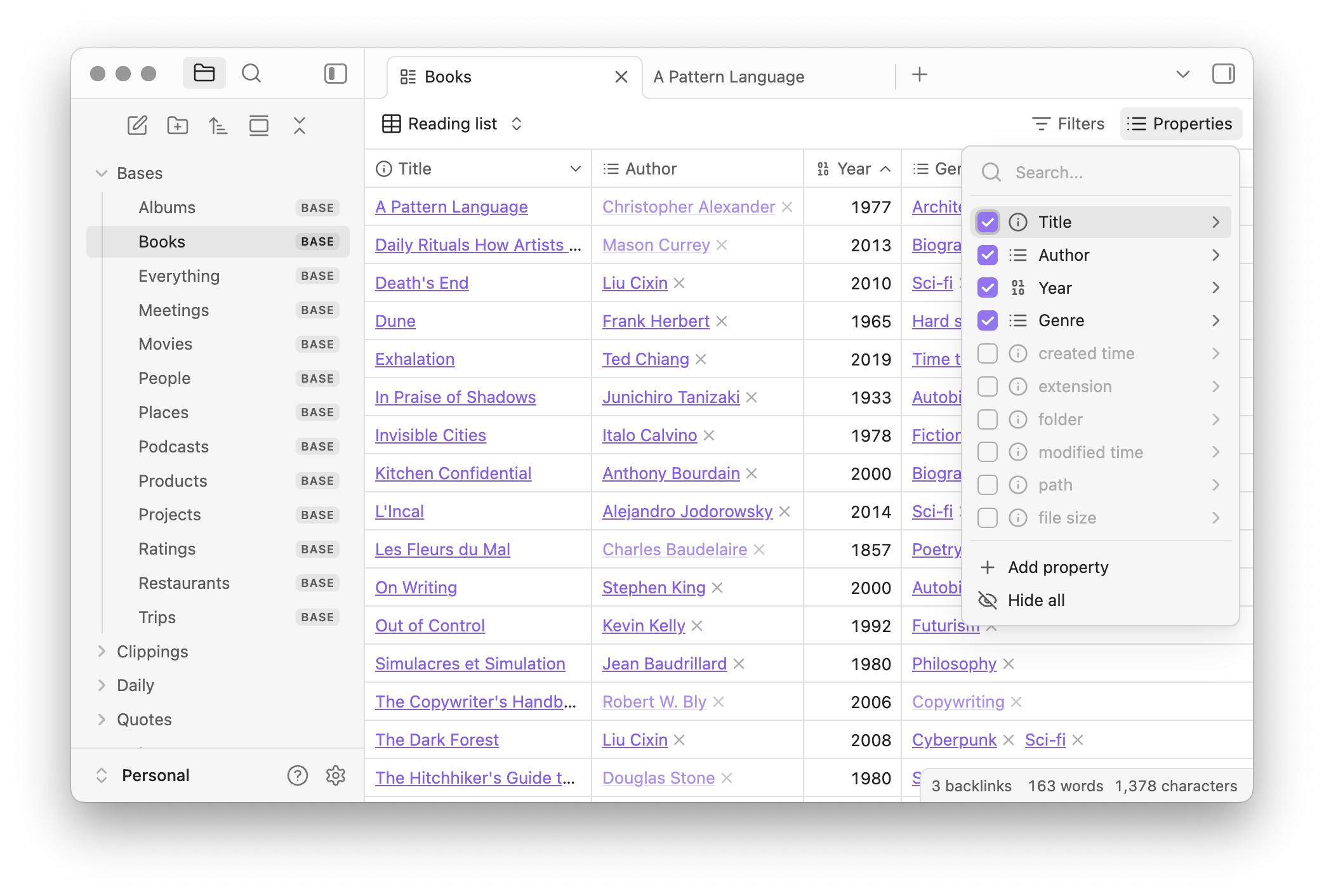
For those who've been using the Projects plugin for Obsidian, this should look and feel familiar.
What Are Obsidian Bases?
Think of Bases as a lightweight database view for your notes. These let you:
- View folders as tables with customizable columns
- Sort and filter notes by any property
- Edit properties directly in the table view
- Create different views for the same data
- Transform the data (e.g., make calculations, convert date formats, etc)
The best part is that you don't need to install anything since it's a core plugin. You just need to enable it in the settings.
My Opinion
I'm super enthusiastic about this new core feature! While it's currently more limited than the Projects plugin for Obsidian, the fact that it is built into Obsidian means it will keep improving, and it will be supported officially, which is awesome. I'm already planning to update the Obsidian Starter Kit to leverage this, and I'll probably write articles/record videos to showcase how it works, and the cool thins you can achieve with those.
One bittersweet thing is that right after the announcement of this new feature, the Projects plugin for Obsidian has been retired by the developer. The problem with that is that while Obsidian Bases are powerful, they're not on par with the features that the Projects plugin provided... Too bad.
My hope is that this new Obsidian-specific file format (.base) will later become a truly open file format, similar to what the Obsidian team did before with the open Canvas specification. This would make database definitions portable across tools and help future-proof our knowledge bases: https://x.com/dSebastien/status/1927576006929334675
Useful Resources
- Documentation: https://help.obsidian.md/bases
- Steph Ango (the CEO of Obsidian) has updated his example Obsidian vault to include many examples: https://stephango.com/vault
- Changelog: https://obsidian.md/changelog/2025-05-21-desktop-v1.9.0/
- If you're using Dataview and want to migrate some queries to Bases, check out this free converter tool: https://bases-toolbox.vercel.app/#dataview-converter
Latest Articles
No new articles this week.
Quotes of the Week
- You don't need another note-taking app. You need a knowledge system
- Clarity of purpose is just the half of the battle. You still need to organize your work so that you can be productive and make progress towards your goal
- First make the change easy, then make the easy change
- Success is a doing
- Happiness is something that multiplies when it divides
- The biggest wall you have to climb is the one in your mind
New & Interesting Links
Obsidian
- First look at the new Obsidian footnotes viewer: https://www.workings.co/p/first-look-obsidian-footnotes-viewer
- Why Obsidian is the ultimate note-taking app: https://medium.com/@lennart.dde/why-obsidian-is-the-ultimate-note-taking-app-and-where-it-falls-short-9094e26ddc22. I concur: https://www.dsebastien.net/why-obsidian-is-all-you-need-from-simple-notes-to-complete-productivity/
- "An Honest Review of Obsidian in 2025": https://www.youtube.com/watch?v=qtYTPxoNJ9Y
- Another one: https://www.youtube.com/watch?v=X2a6FmUQsTw
- Setting up Obsidian with Syncthing: https://russellstinnett.medium.com/setting-up-obsidian-with-syncthing-is-easier-than-you-think-b3dcb2098e12. My own article on this topic: https://www.dsebastien.net/how-i-synchronize-and-backup-my-obsidian-notes/
- Combining Obsidian and Jupyter: https://medium.com/@c.a.mullarkey/level-up-obsidian-with-jupyter-d802313fe318
Tana
- How to setup Tana in minutes: https://www.youtube.com/watch?v=pms07e4GEDo
- Tana AI integrations: https://www.youtube.com/watch?v=mRFtX5rT1ZI
- Tana AI Agents for Readwise highlights: https://www.youtube.com/watch?v=TsSvFFuI4Uw, yet another cool video by Evelyn Chapman
- Tana now has a template store. That's cool! https://x.com/tana_inc/status/1925851827645403410
About Sébastien
I'm Sébastien Dubois, and I'm on a mission to help knowledge workers escape information overload. After 20+ years in IT and seeing too many brilliant minds drowning in digital chaos, I've decided to help people build systems that actually work. Through the Knowii Community, my courses, products & services and my Website, I share practical and battle-tested systems. You can follow me on X 🐦 and on BlueSky 🦋.
I am an author, founder, and coach. I write books and articles about Knowledge Work, Personal Knowledge Management, Note-taking, Lifelong Learning, Personal Organization, and Zen Productivity. I also craft lovely digital products.
If you want to follow my work, then become a member and join our community.
Ready to get to the next level?
If you're tired of information overwhelm and ready to build a reliable knowledge system:
- 🎯 Join Knowii and get access to my complete knowledge transformation system
- 📚 Take the Course and Master Knowledge Management
- 🚀 Start with a Rock-solid System: the Obsidian Starter Kit
- 🦉 Get Personal Coaching: Work with me 1-on-1
- 🛒 Check out my other products and services. These will give you a rock-solid starting point for your note-taking and Knowledge Management efforts