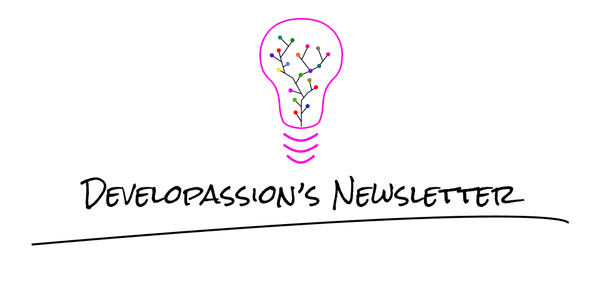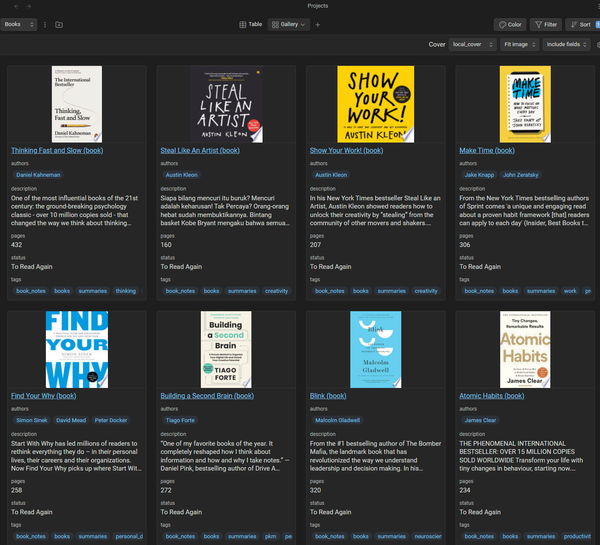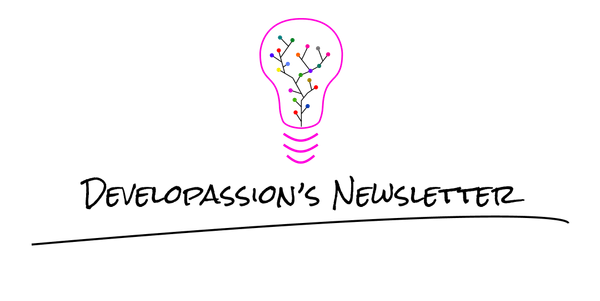How to Capture Your Thoughts and Ideas
Discover how to capture all your ideas and insights. Never lose a great idea again!
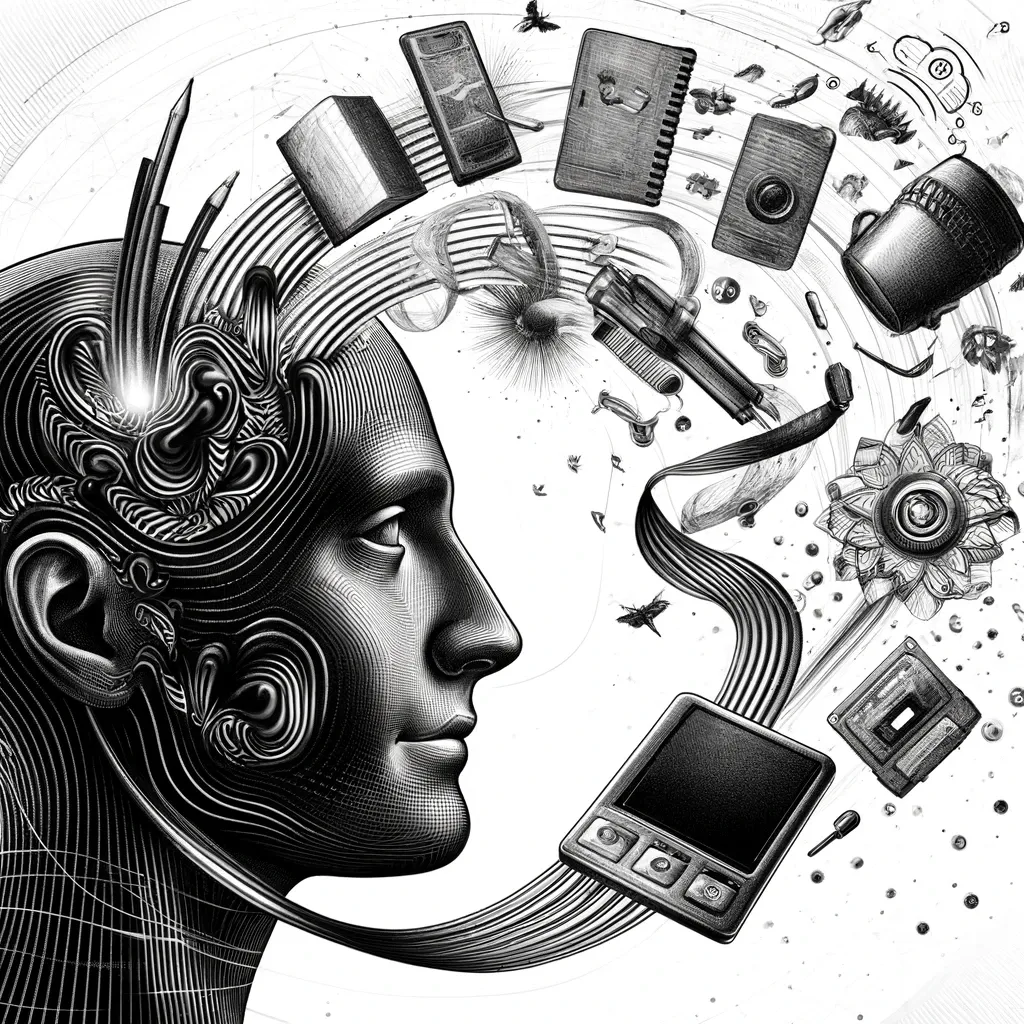
In this article, I want to share ideas about how to capture valuable thoughts and ideas before they vanish. We will see why it's important, and how to create an idea-capture system. This will help you capture important insights, get more creative, more productive, and feel less overwhelmed.
Introduction
Our brains are thought/idea generation/problem solving machines. We think about the future all the time. Our brains keep imagining ways in which events might unfold, how to avoid or fix issues, how to move forward, etc. As they do, they keep generating thoughts, ideas, and emotions. While thoughts and ideas are nothing but the beginning of a creative process, they can still be very valuable. Some of those can lead to "aha" moments and even be life-changing. That's why it's important to capture the good ones when they pop in our heads, before they disappear forever. Some people say that the important ones will come back, but it's not always the case. Far from it. In doubt, it's best to capture those as quickly as possible.
Capturing thoughts and ideas will also reduce your anxiety. Since we're all risk-averse, our brains focus a whole lot more on negative scenarios/outcomes. When those thoughts remain floating in our minds, it's easy to accept those as our reality (e.g., believe that we're bound to fail). But as soon as we express them, we give ourselves the opportunity to consider those for what they really are: thoughts and ideas. Nothing less, nothing more. By getting rid of the noise, we can focus on ideas that can help us make progress and move forward.
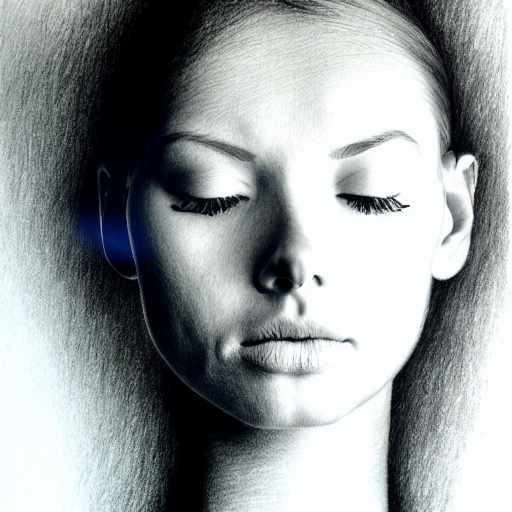
Thoughts and ideas are generated all the time. Even more so when we're on the go, away from the screens, during conversations, etc. This makes those challenging to capture. Let's see how we can tackle that challenge using an idea capture system.
The one-minute rule for capturing ideas and thoughts
Our brains never stop generating thoughts. Since our short-term memory is very limited, it doesn't take long for previous ones to disappear forever. From the moment a thought/idea pops in our heads, we have (at best!) about one minute to capture it, before it gets replaced by other ones and lost forever.
The one-minute rule is straightforward: focus enough of your attention on newly generated thoughts/ideas. If they seem valuable, then capture those right away.
When you capture an idea or thought, use the simplest representation possible and/or as few words as possible. Your goal is to capture enough of its "essence" to make it usable/actionable later on, without taking your attention away from what you were doing.
All ideas are not born equal
Day in, day out, we all generate junk ideas. Some are obviously useless, others less so. It takes time to learn to recognize the valuable ones.
Whenever you decide to capture an idea, make sure that it's actually a good one:
- It is actionable in the short-term (i.e., is it within reach)
- You can imagine a viable path from where you are to where the idea wants to take you (i.e., is it realistic)
- It will help you move forward with one of your projects (i.e., it is useful to your current self)
Those simple questions will help you decide whether you should pause and capture, and ignore and move on.
Capturing ideas is not enough. You need the context as well!
Beyond the fleeting aspect of ideas, there's also the fact that the context surrounding our thoughts and ideas quickly fades away as well.
For instance, you might be listening to a podcast while thinking about an ongoing project. Suddenly an idea pops in your mind, at the intersection of the things that were just discussed in the podcast and other ideas related to your project. While the link between those disconnected/unrelated contexts might be clear on the moment the thought/idea appears, it may fade away really quickly, leaving you with a half-formed idea and no useful context.

That's why you not only need to capture thoughts and ideas, but also enough contextual information to help your future self re-understand it clearly:
- What inspired you?
- What connection(s) did you make and why?
- Who was involved?
- What were you doing?
These are but starting points for capturing useful information along with your ideas. More often than not, your future self will thank you for being clear.
Which tools and techniques can be used to capture thoughts and ideas?
There are countless ways to capture your thoughts and ideas.
Some help optimize capture speed. Others make it easier to "process" (e.g., review and/or develop and/or compress) ideas. Some enable capturing so-called "streams of consciousness". Yet some others enable capturing connections between ideas, etc. There are analog and digital solutions too. Some are text-based, voice-based or visual. It's the paradox of choice. There are so many options that it can feel overwhelming.
In practice, depending on what you need to capture and when (i.e., environment, time available, level of detail required, need for visualizations, etc), you need to adapt your approach, as well as the tools you use. Simply put, you need a system. But before we explore idea capture systems, let me list a few of the tools and techniques you can use.
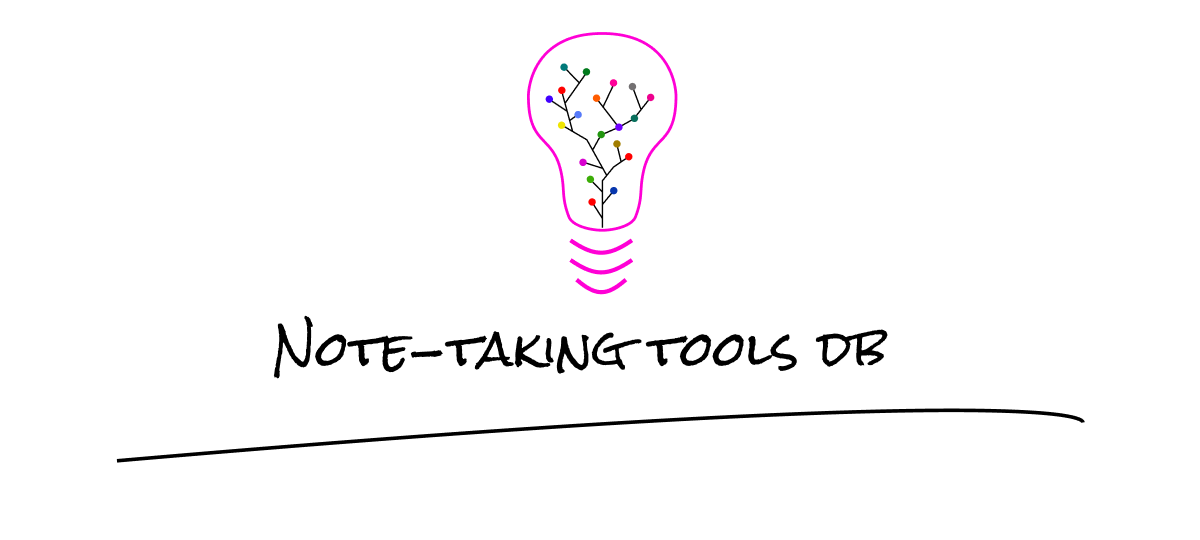
Analog solutions for capturing ideas
First, I'll focus on analog solutions, as those are almost always available to us, whether technology is within reach or not. They tend to be more intuitive to use:
- Writing on a piece of paper, a notebook, a post-it note, an index card, a whiteboard, a shower notepad, page margins, the back of a napkin, etc
- Drawing (e.g., free-form, flow charts, mind maps, concept maps, etc)
Writing enables capturing more details, while drawing makes it easier to capture context and visualize information. I usually combine both when I capture ideas. That allows me to get the best of both worlds: details and clear context. Depending on the time available, I capture more or less details.
Beyond their availability and ease of use, analog solutions have the benefit of making ideas more tangible. They turn thoughts into concrete and visible "things" in our physical reality. In addition, they're very flexible.
They also have the benefit of reducing our screen time, which can have a really positive impact on our attention spans as we're not subject to distractions.
Last but not least, analog solutions have been shown to increase brain activity and help better memorize information. Which is great because on one hand, dumping ideas on paper frees our brain from the burden of remembering fleeting ideas. And on the other, it helps us memorize the information that matters, just by virtue of capturing it using analog means. How cool is that?!
I always try to at least have a notebook and a pen along with me, wherever I go. That way, I always have a backup plan to capture information.
Analog solutions have advantages, but also drawbacks. Among those:
- Paper gets messy really quickly
- Physical information takes space
- Creating copies is also costly and time-consuming
- It's easy to lose/forget about/damage or even destroy your notes
- It's not easy/practical to share those with the world
- It's hard to search across a corpus of analog information
- It's hard to link information on paper, even if methods such as Zettelkasten exist
- It's hard to version analog information (e.g., keep track of changes)
- Analog information cannot be interactive
- It's hard to backup analog materials
- Analog information can't easily be integrated with digital solutions
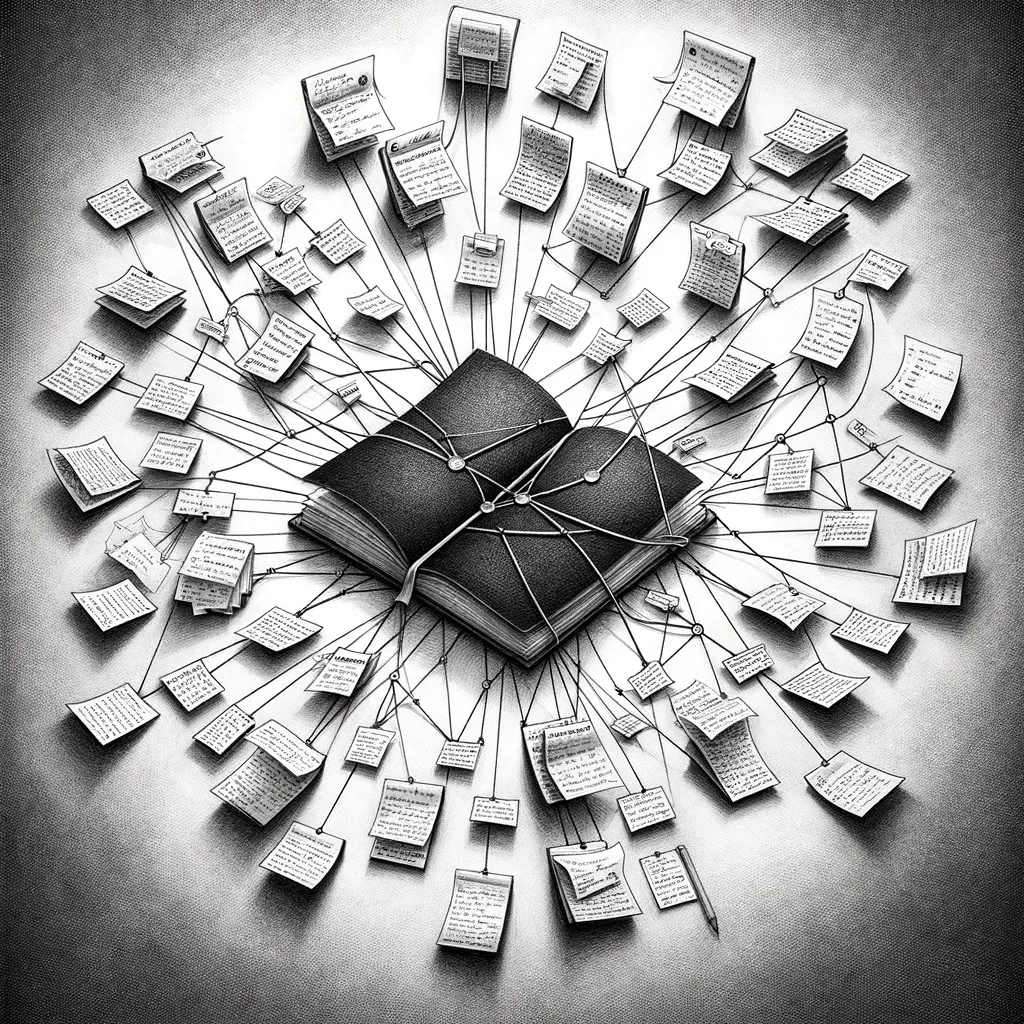
Whenever you use analog solutions, you can leverage various techniques to improve the quality of your output. For instance, when taking notes, you can use the Cornell note-taking system.
IMHO, analog solutions should only be transient. Whenever possible, I prefer transforming my analog notes into digital ones. While I do rely on analog means to help me capture ideas in various situations, at the end of the day, it all moves to a digital system. As we'll see, digital solutions offer important advantages over analog ones. Interestingly, the transition from analog to digital is often an opportunity for me to review, cleanup, complete, or drop ideas. As such, it's an excellent filtering function.
Digital solutions for capturing ideas
Digital solutions are omnipresent in our lives. They offer the convenience of accessing your information from various devices, sharing it with your family/friends/peers, and more! There are literally thousands of tools that can be used to capture ideas: Websites, mobile apps, desktop apps, electronic devices, etc. It's actually a big challenge to choose the right tools. Moreover, those choices don't remain valid for long. They have to be regularly revisited.
I like thinking about digital solutions based on the idea capture scenarios they enable:
- Take notes and build a knowledge base: Obsidian, Roam Research, Logseq, Workflowy, Bear, Notion, Google Docs, Google Keep, Google Sheet, Excel, etc
- Take pictures: phone camera, DSLR
- Record videos: phone camera, DSLR
- Record voice: phone recorder, audio recorders like the Zoom H5, phone voice assistant, voice mails
- Send emails: GMail, Outlook and others
- Send instant messages: sms, WhatsApp, Telegram, Signal, Slack, Discord, ...
- Add calendar appointments/events/tentative plans/due dates/reminders/tasks: Google Calendar and the like
- Create schemas/visualizations/drawings: Miro, Freemind, XMind, MindMeister, Figma, drawing tablet, etc
- Capture interesting Web pages (e.g., article, essay, discussion, tweet, etc): screenshots, bookmarks, Web clippers
- Capture highlights/annotations: browser extensions, Web readers, etc
- Track projects, plans, and todo lists: Asana, Trello, Todoist, Wunderlist, etc
- Summarize text: ChatGPT, Bard, Claude, etc
- Transform audio to text
- ...
I'll explore options for all the above scenarios further in this article.
Apart from the capture scenarios and capture speed/effiency/fidelity, another useful angle to think about is whether a built-in application can be used or if a third-party one is needed. Generally speaking, built-in applications tend to live longer, be free to use and be safer.
An important question to ponder whenever you choose a tool is: where is its data stored? Some applications store data locally, others store it in the cloud. Sometimes it's "unlimited", sometimes it's not. If you have sensitive information, then the location where your data is stored may also matter. There's also the security dimension. How is your data protected. It is safe when transported over the Internet? Is it encrypted while at rest? Is it always considered yours? Those questions actually deserve a ton of attention and couldn't easily be covered in a single book...
Consider that the more digital solutions you use, the more scattered the information you capture will be. To me, it's important to consider most of your digital storage solutions as transient Whenever you capture something using an application or Website, consider the place it was saved to as temporary: a temporary inbox for the information you have captured. Extract the information as soon as possible into your "main system". I'll talk about this more in the next sections, but basically, less tools = less maintenance, lower costs, and more long-term control.
Digital has many advantages:
- Easy to share
- Easy to backup
- Easy/cheap to copy/duplicate
- Easy to transform
- Easy to automate (e.g., filing notes where they belong)
- "Easy" to organize
- Easy to scale
Of course, digital solutions also have various issues. Among those:
- Costs
- Dependence on technology
- Security concerns and vulnerability against malware and viruses
- Privacy issues
- Digital distractions (e.g., when using smartphones)
- Learning curve: more tools means more to learn
- Dependence on Internet connectivity
- Environmental impact
- Risk of data loss
- Challenge of data recovery
- Compatibility issues (e.g., between apps, operating systems, etc)
- Require a lot of maintenance
- Accessibility
- Digital divide
- ...
So it's not an "either/or" question. Analog and digital need to be combined! But how?!
Why you need a single source of truth
You want one main home for your ideas. This will be your single source of truth. With one clearly defined, everything will be clearer and easier. When you'll need to file information, you'll know where to put it. When you'll need to find information, you'll know where to look.
There are multiple benefits to this:
- You'll be able to accumulate knowledge that matters
- You'll never lose important insights
- There will be a single "database" that you care about and need to backup
- You'll be able to leverage information coming from various sources
- You'll be able to link everything together
- You will be able to replace pieces of your idea system without breaking everything
- You won't mind too much if one of the tools you use disappears: your data will remain safe
- You will make sure that you use tools that guarantee data portability, which is actually important
Check out my article on this topic:
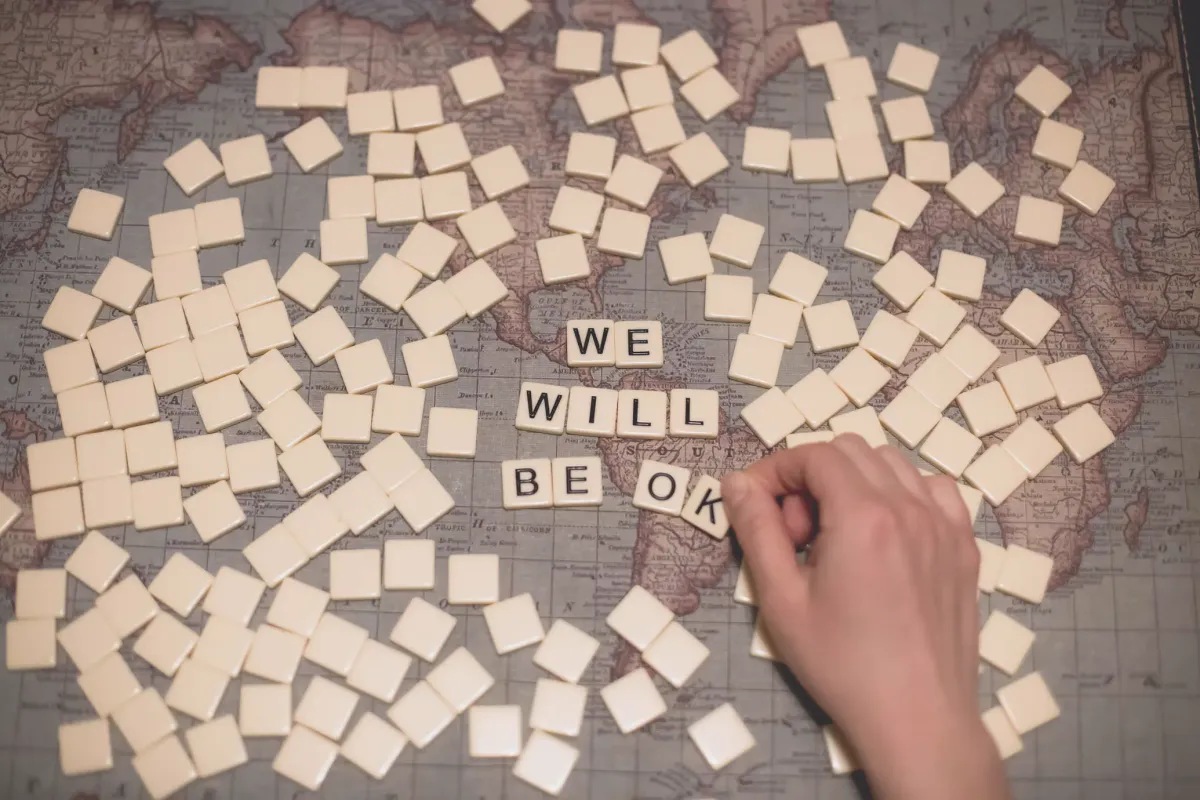
What is an idea capture system
My point of view is that an idea capture system is a system you can use consistently, wherever you need and whenever you need to capture what matters to you. It combines different tools (analog AND digital) to ingest information/ideas/thoughts/knowledge. Analog information becomes digital, and digital information is centralized in a single source of truth:
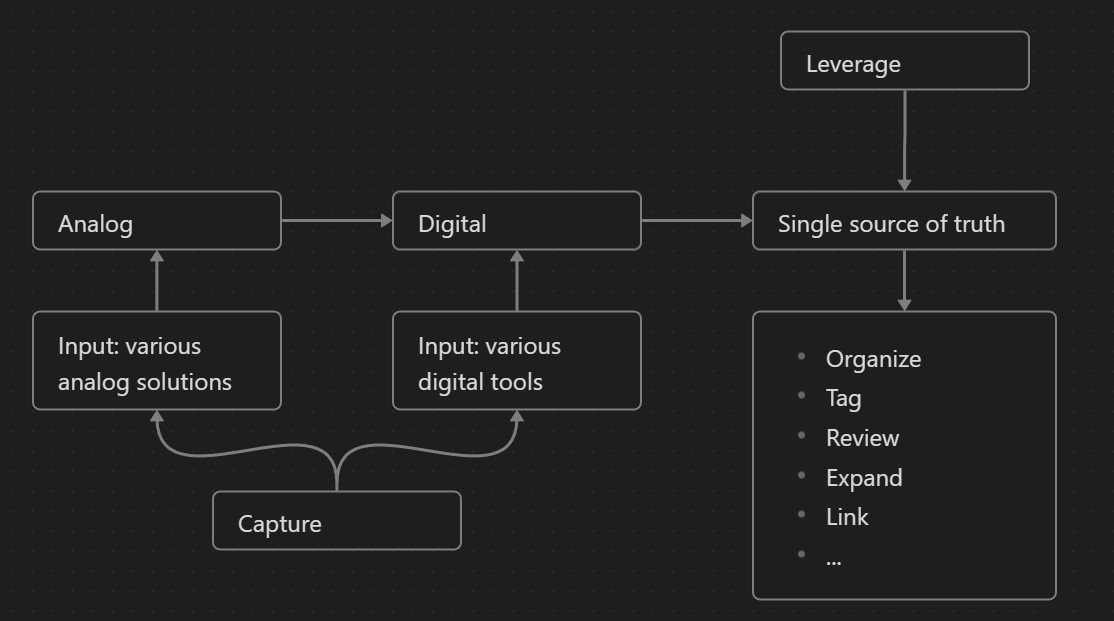
With such a system in place, all your input sources (analog AND digital) will migrate to your (digital) single source of truth, where you'll be able to actually leverage the information you've captured. In summary, an idea capture system is an information funnel.
Capturing should be a habit. It shouldn’t take any energy or decisions to save a hard-won idea — Colter Reed
Whether you use digital or analog as your starting point, always capture information in ways that allow you to take action. Capture ideas along with their context, and define the "what's next" for each. Make each captured piece of information actionable. Thus, turn ideas from "what if" into "what's next". The clearer the context, the more actionable your captured ideas will be. The clearer your intent, and the less you'll wonder what to do with the information later on.
Don't forget about security. If you have sensitive data (and you probably do, even if you don't think so), then make sure to protect it adequately. Choose recognized tools, make sure you keep control over who has access to your information, use strong passwords (ideally pass phrases), enable multi-factor authentication (MFA), etc. In today's world, security is a must, not an option.
Last but not least, consider using a single source of truth, rather than one per "slice" of your life. Unless your absolutely need to separate between your personal life, work, projects, hobbies, etc. Then don't. If you later need to split into multiple "vaults", use a single one. This will simplify your life, and will create more opportunities to create bridges between different parts of your life.
Each captured idea, assuming it is timely and valuable, is a long-term investment.
A good idea capture system needs to be:
- Omnipresent
- Functional in all situations (close or away from technology)
- Easy to use
- Efficient
- Structured/organized
- Secure
How to build an idea capture system?
Designing an idea capture system is all about choosing your "weapons" and approaches.
The starting point is to consider the different "capture scenarios" you face on a regular basis (thus first identifying those!) and to select appropriate tools for each, depending on:
- the time you have available
- the availability of digital devices
- the need to maintain your focus (e.g., if you're in a meeting)
- the level of detail you need to capture
- the specific constraints you face when capturing (e.g., walking, running, driving, talking, etc).

I have listed different scenarios in the section about analog means. In this article, I can't make specific recommendations for each, but that's where you need to start. Explore options, try to minimize the number of solutions/tools, the costs, etc. Each "capture scenario" has specific advantages/disadvantages/constraints to consider. Ponder those as you create your idea capture system. For instance, voice and video are easy to record, but harder to consume, unless you have means to transcribe the audio. The longer the recordings, the harder it gets. As another example, e-mails can be useful and can be sent from almost anywhere, but they'll clutter your inbox. Here's one more: you can capture interesting Web pages using bookmarks, but pages change or disappear over time, so those are unreliable. Also, the more you capture, the harder it gets. Generally speaking, prefer digital over analog whenever possible while avoiding the associated pitfalls. That'll simplify the next steps.
While choosing digital solutions, make sure to consider:
- data portability: means to export/share/reuse your information
- data security (confidentiality, integrity, availability)
- supported integrations
- costs
- simplicity/ease of use
- ...
At first, choose as few tools as possible. The fewer, the better. Less tools means lower costs, fewer headaches, and less maintenance.
Once you have identified the tools you want to be using for each scenario, consider the order in which you prefer to use those. In general, maximize capture speed while maximizing the quality of what you capture, and minimizing the effort that will be required to later process those. Create the conditions that will enable you to best use your system. For instance, if you schedule regular "brain dump" sessions, you'll maximize the opportunities to capture interesting insights, while ensuring you can use the best tools for the job (e.g., your note-taking tool of choice).
To observe attentively is to remember distinctly — Edgar Allan Poe
You then need to select a single source of truth for your information. In my case, that solution is Obsidian, which is why I've created the Obsidian Starter Kit. In Obsidian, I can regroup:
- my notes (inspiration, creations, meeting notes, information about my contacts, essays, books, etc)
- my images (pictures, drawings, etc)
- my videos
- my audio recordings
- ...
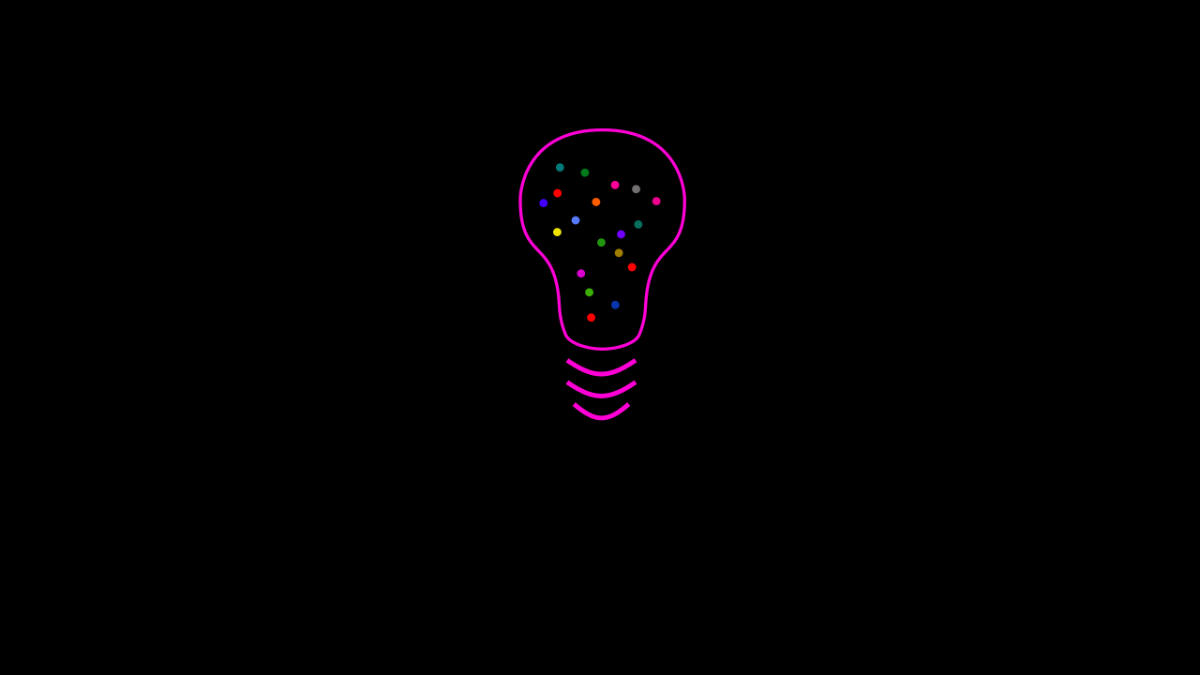
Choosing a single source of truth for information is key, as it is where you'll regroup your information and where you'll leverage it.
You also need to think about how to go from analog to digital. When you take notes on paper, you need a simple way to turn those into digital information that you can then more easily manage. This will require a combination of tools, processes/workflows and, most importantly, consistency. Consistency will be much easier to achieve if you include going from analog to digital as part of your daily/weekly routine(s).
You'll also need processes/workflows to "migrate" from all your digital solutions to your single source of truth. Sometimes it'll be easy (e.g., when there are built-in integrations or plugins you can use), but sometimes it might require tedious manual work. Your goal is to reduce friction as much as possible, without adding too much complexity to your overall system. Keep in mind that the more involved the process it, the more risky it becomes, as issues might appear over time (e.g., products changing, features disappearing, integrations breaking, etc). That's why I want to insist one more on the fact that you should try to reduce the number of tools you use, and strive for simplicity.
Last but not least, once your important insights reside in your single source of truth, don't forget to cleanup the inputs. Get rid of the paper, cleanup your storage, etc. You don't want to clutter your digital tools with stale copies of information you have captured. Again, all that matters is your single source of truth. Also, be careful not to pollute the tools you use for other purposes (e.g., your e-mail inbox).
Once you have designed your idea capture system, you should be equipped to capture ideas like a pro.
How to best use your idea capture system?
The best way to leverage your idea capture system is to Always be Ready to Capture your ideas (ARC). Keep your solutions/tools around. Consider the context, the environment, what you have at your disposal, etc. But above all, take the time to capture what needs to be.
Capture ideas without losing focus. Always use the best tool for the job, given the environment, context and constraints.
Also, don't let precious knowledge rot inside of your capture tools. Make sure to regularly migrate data from analog to digital and, ultimately, to your single source of truth. If you don't, then you'll have wasted time capturing information that you don't leverage, which is a real waste.
Get used to your system. Rely on it, trust it. Let it do the work for you. Get rid of the stress associated with losing valuable ideas/insights. Clear your headspace. And don't fall into the trap of capturing too much. Filter out the noise and focus on capturing the real gems. Focus on quality over quantity. It's best to capture fewer high quality ideas than a ton of useless ones. Capturing too much is just procrastination in disguise!
Finally, as with everything, experiment! Try different tools, methods and approaches. Find what best suits you. But don't spend too much time fiddling with tools, as that is yet another avenue for procrastination. Keep it simple stupid (KISS).
Capturing is only the first step of your Knowledge Management journey
Capturing thoughts and ideas, whether those are gems or not, is only the very first step. What matters is actually leveraging the captured information. This should happen within your single source of truth, but is the topic for another article. Just consider that once you have captured information, you still need to:
- periodically review it: get new insights, refine your thinking, clean things up, dive deeper, etc
- organize and structure it: avoid creating an unmanageable mess and create a usable information store
- expand it: gather more insights, dive deeper
- tag it: make the information more findable, reusable, etc
- link it: think more deeply, make links between seemingly unrelated ideas/concepts, etc

If you want to go further, you need to build a Personal Knowledge Management (PKM) system. And an idea capture system is only a part of that.
Conclusion
In this article, I've explained to you can go about and design an information capture system. I've explained what it is, why it's useful, how to design one, and how to leverage it. As I've mentioned, this is the first step in your Knowledge Management journey. Hopefully, you will now be more intentional about the system you rely on, and you'll never lose precious ideas again!
That's it for today!